M30299 – Python Patchwork : Programming Assignment | UOP
| Category | Assignment | Subject | Programming |
|---|---|---|---|
| University | University of Portsmouth | Module Title | M30299 Programming |
Introduction
This coursework assignment is designed to give you practice in applying all of the main programming concepts you’ve seen in the module so far to solve a larger and more complex problem. The assignment will be marked out of 50 and carries 20% of the module marks (it is assessment item 3 of the module).
You need to submit your program via the module’s Moodle site by the deadline of 4.00pm, Monday 16 December 2024, and are required to demonstrate your submitted program in your 2-hour practical class timetabled in the period 17th-20th December 2024. Study this handout thoroughly in order to understand exactly what is expected from you for the coursework.
Your task
Your task is to write a program to display patchworks, an example of which is illustrated below. The actual patchworks your program will display will depend on your student number and on the user’s inputs.
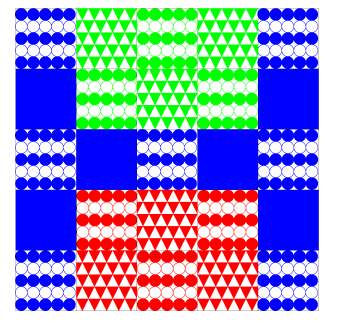
Patchworks are square and made up of square patches. A patchwork can be of three sizes: 5 × 5, 7 × 7 or 9 × 9 patches. Each patch can be one of two different designs or it can be completely plain. It can be one of three different colours, the background colour is always white, and some patches include shapes with blank outlines. Every patch features a regular geometric design made up of lines, circles, rectangles and/or polygons and has dimensions 1 of 100 × 100 pixels. The two patch designs and the layout and colouring of the patchwork are not necessarily as given in the illustration above. They are determined by the final three digits of your student number, and are displayed in the tables on the final two pages. The layout and colouring of the patchwork are given by the antepenultimate (third last) digit of your student number. The two patch designs are given by the penultimate and final digits of your student number. For example, if your student number was 2000607, the patch designs and patch arrangement for a 5 × 5 patchwork with colours blue, green and red are those illustrated on page 1.
It’s important that your program draws the patch designs accurately, and that it draws the correct designs, layout and colouring – you will receive no credit for drawing the wrong patch designs or patch arrangement.
Your program must draw the patchwork using the facilities provided in the graphix module (Line, Circle etc.); no other approach is permitted. Designs are intended to test algorithm development skills (e.g. they should involve the use of one or more for loops). For some of the designs, it will be useful to remember that shapes drawn later appear on top of those drawn earlier. You should not use major parts of the Python language which we haven’t yet covered in the module; for example, do not use exception handling and do not define your own classes.
Main program requirements
Your program should begin by prompting the user, using a text (shell)-based interface, to enter, in this order:
- the patchwork size (i.e. a single figure giving the common width & height in terms of patches);
- each of the desired three colours, entered one-by-one (separate prompts); the program should ensure that the colours are all different from each other.
The program’s user interface should be easy to use, helpful and robust; e.g., on entering invalid data, the user should be given appropriate feedback and re-prompted until the entered data is valid. (Valid sizes are 5, 7 and 9, and valid colours are red, green, blue, magenta, orange and purple.) Once these details have been entered, the patchwork should be drawn in a window of the appropriate size and with a white background. For example, if the user enters size 5, and colours blue, then green and finally red, then (in the case that your student number ends in 607) the patchwork shown on page 1 should be drawn in a window of width 500 pixels and height 500 pixels